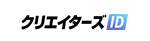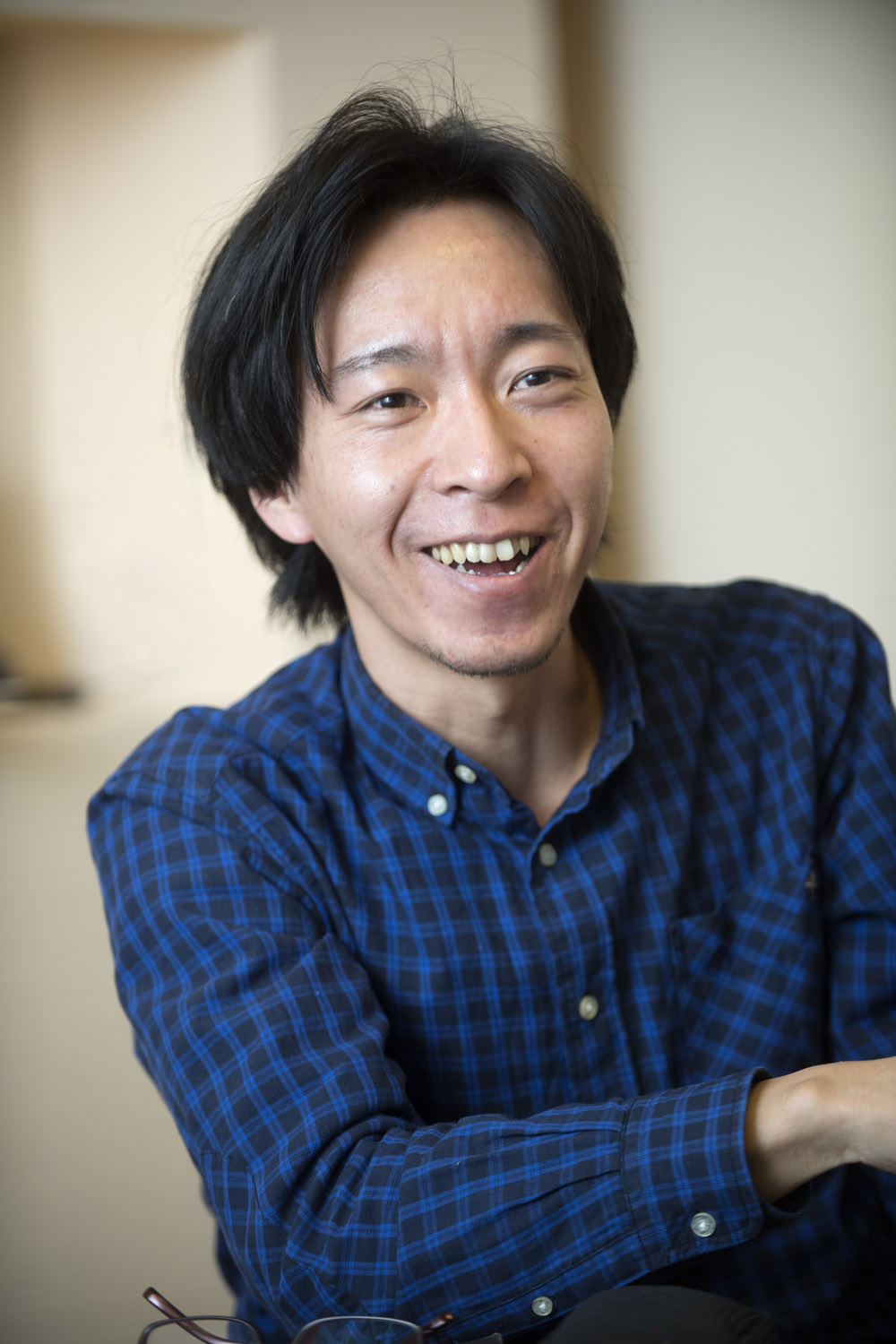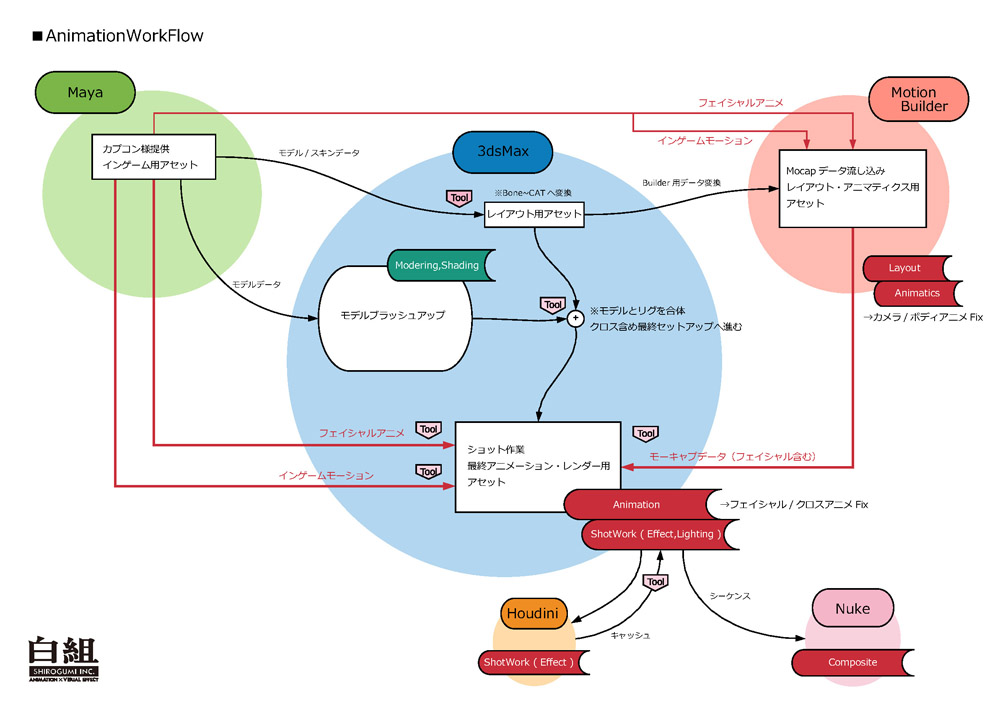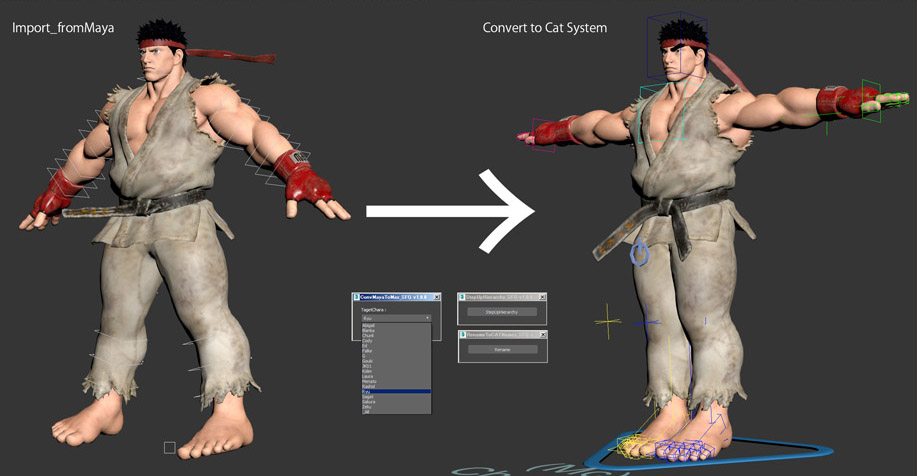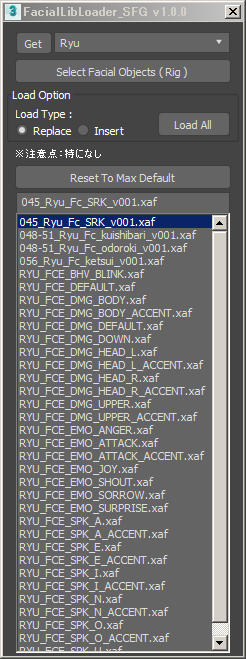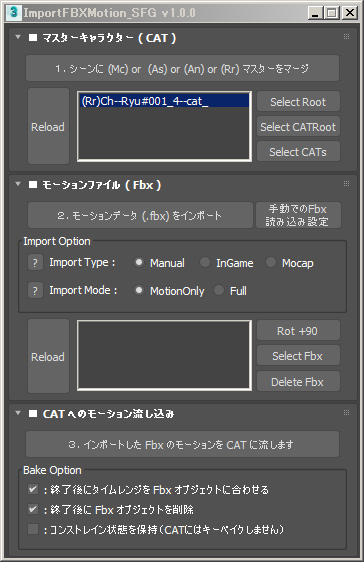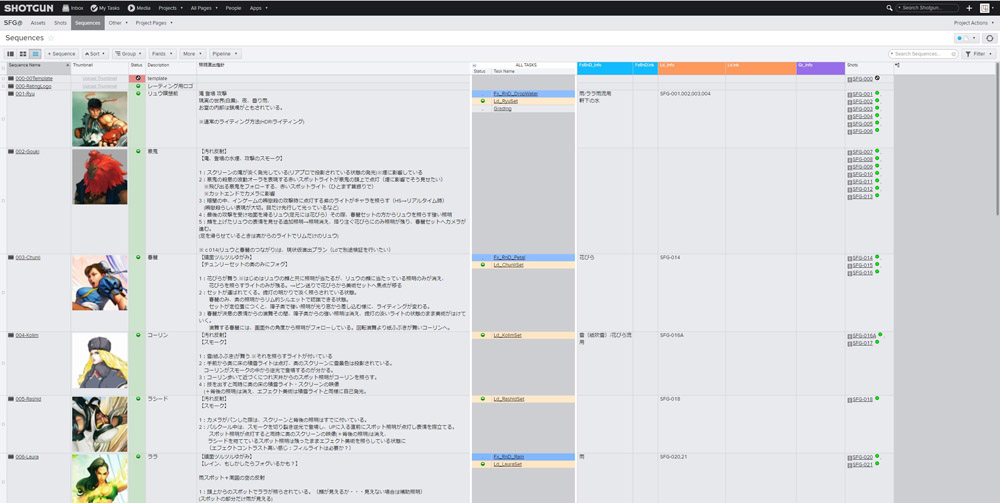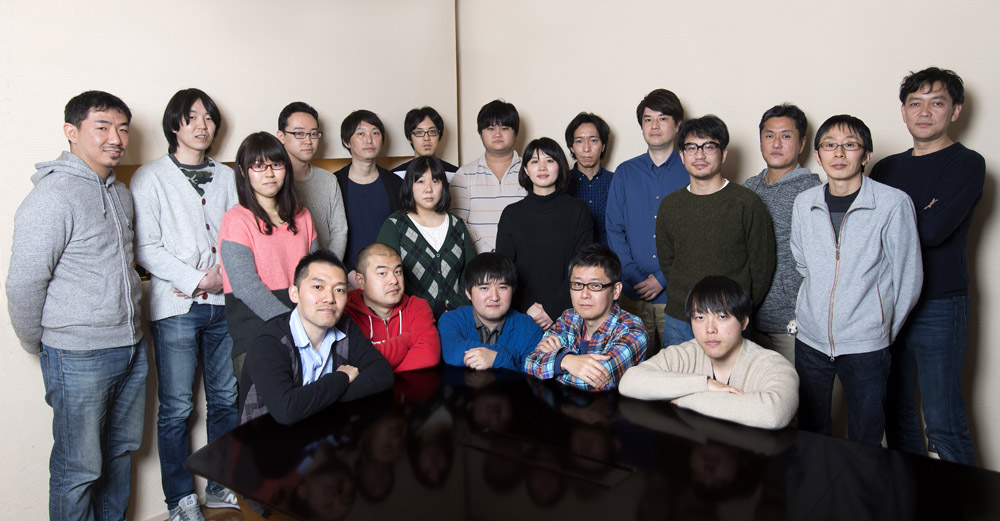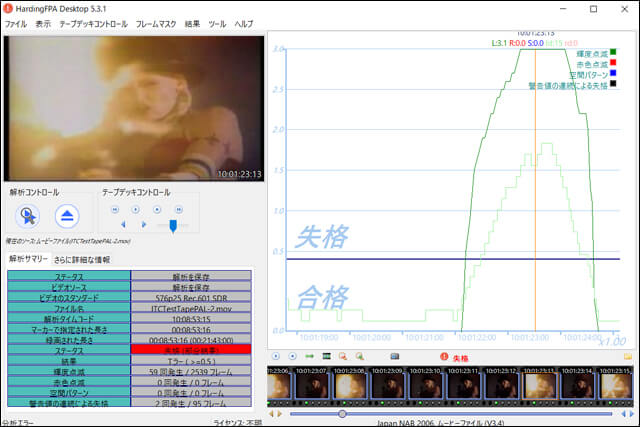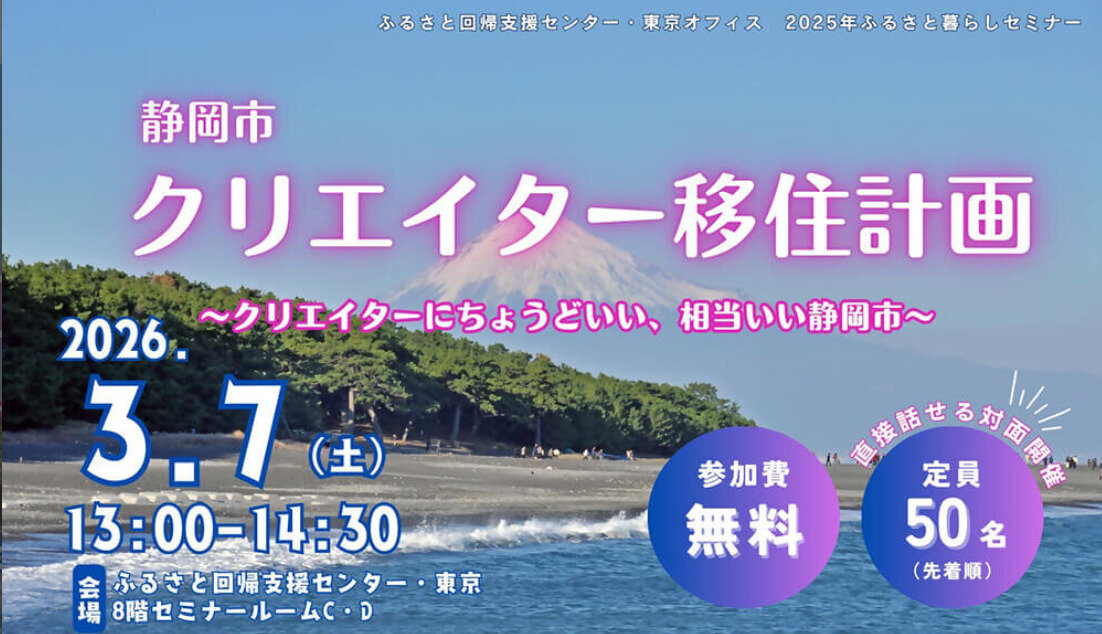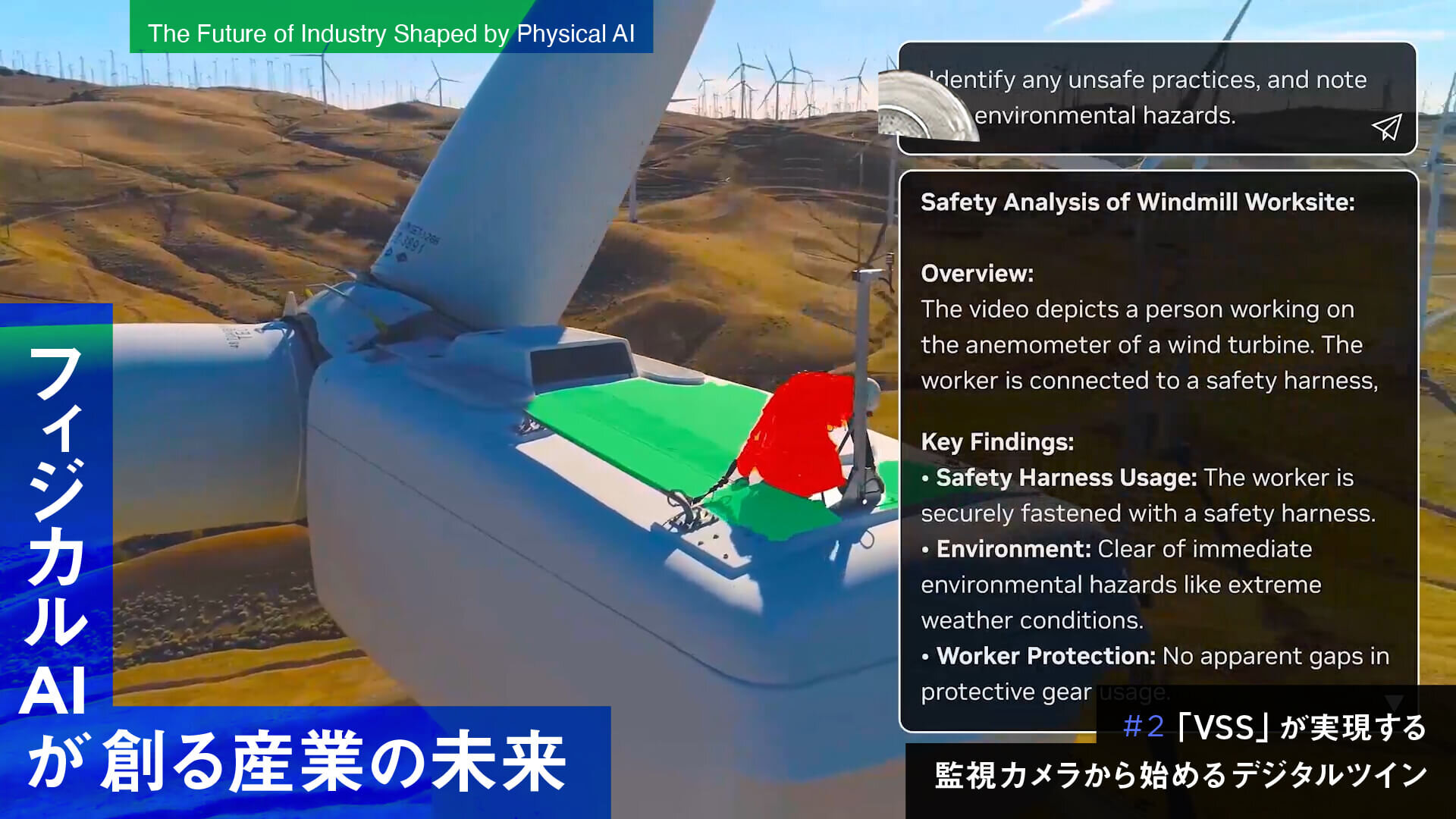<2>Establishing the Best Workflow for the Project
In order to deliver high quality work in a short period of time, project development was also bolstered by the in-house technical support who helped the staff work effectively by establishing a thoughtfully constructed workflow and developing their own automation tools. In big production studios, it is common to have a template workflow for use on any kind of project, however in Shirogumi's Sangenjaya studio, they do not have a set workflow because of the diversity of project sizes and types they run: from full CGI animations, cell animations, and live action movies to stop motion animations. So it is more common for them to build the best workflow each time on receiving the project.
CGI technical supervisor, Yuta Hatsushika, took charge of most of the technical side of the project. He attended the meetings with Capcom from April, when the project first began, and started to establish the workflow with a good understanding of the project's characteristics. "First of all, establishing the workflow immediately was essential in working out how we could effectively create a high quality piece of work in such a short timeframe as four months," said Hatsushika.
After many discussions with the director Yoshihiro Komori, Hatsushika decided the team would "emphasize the characters in this movie." In order to line up the end points of all the work processes running at once, such as modeling, motion capture, layout, look development, effect making and so on, into one goal, he consulted the staff on their opinions and checked through the software environment in the studio, then established the thorough workflow below. Hatsushika said, "This time, we worked on the premise that we were going to use motion capture and would carefully depict reflections on the floor surface to make it look like the scenes were happening on a theatre stage. So we decided to employ MotionBuilder throughout the whole process, from making layouts to finalising animatics, because it can preview reflections in real-time incredibly fast compared to Maya or 3ds Max." Also, he programmed his own custom script that allowed staff other than rig artists to construct simple rigs automatically for muscle movements and facial setups, which bypassed common bottlenecking problems and increased the efficiency of the project.
WorkflowThe workflow map that Hatsushika built for this project. Not only the flow, but also the relationships between Maya, 3ds Max, and Motion Builder tools are clear. The icon "Tool" on the map refers to their in-house custom scripts.
Importing In-game Assets into 3ds Max and Exporting Them to CATFirst, they imported the in-game Maya models from Capcom into 3ds Max, and there they exported the models and their bone data into CAT using their in-house custom scripts while retaining the models' skin weights. After this process, they could transfer the CAT rigs to MotionBuilder and then back to 3ds Max when the work was done.
The Layouts in MotionBuilder
Screenshot from MotionBuilder while working on layouts. In this project, the team had the concept that they "would use the same method of stage direction as in an actual theatrical performance," so they had a lot of shots where the characters were acting on a black reflective surface. Because their reflections on the floor would need to be considered a lot when designing the layouts, MotionBuilder was frequently used as it can preview reflections in real-time.
In-house Custom Script Allowing Rigs to Be Added to Finished Character Models
Left: UI of BodyAddon, the in-house custom script that allows rigs to be added to finished character models, also allows users to add simple muscle expressions. Right: UI of FacialAddon that allows facial rigs to be added automatically to the finished models.
Image of the two add-ons mentioned above in use.
Example of the rigs made using BodyAddon to control simple muscle expression. This made it possible to control how much a muscle would expand when contracting, and to switch the expansion on and off. Usually, this work could only be done by the rig artists or the person working on the model creating new rigs themselves, but these two custom add-ons allowed any creative staff to automatically build rigs and set up the muscle expressions for each pose. Animators themselves could also use these rigs to work on exaggerating the muscle movements in each shot. In addition, they also had dynamic control of the sharpness of characters' joints thanks to these add-ons.
Motion and Facial Library
In order to make an environment in which all the characters motions and expressions from the game could be easily reproduced, Shirogumi compiled all the in-game facial and motion animations they had received from Capcom in a library and converted all the files to the same animation format. The top image shows the UI and display of the facial library, while the bottom shows the UI and display of the motion importer.
SHOTGUN
Shotgun Was Used to Manage the Various Tasks in Each Sequence
-
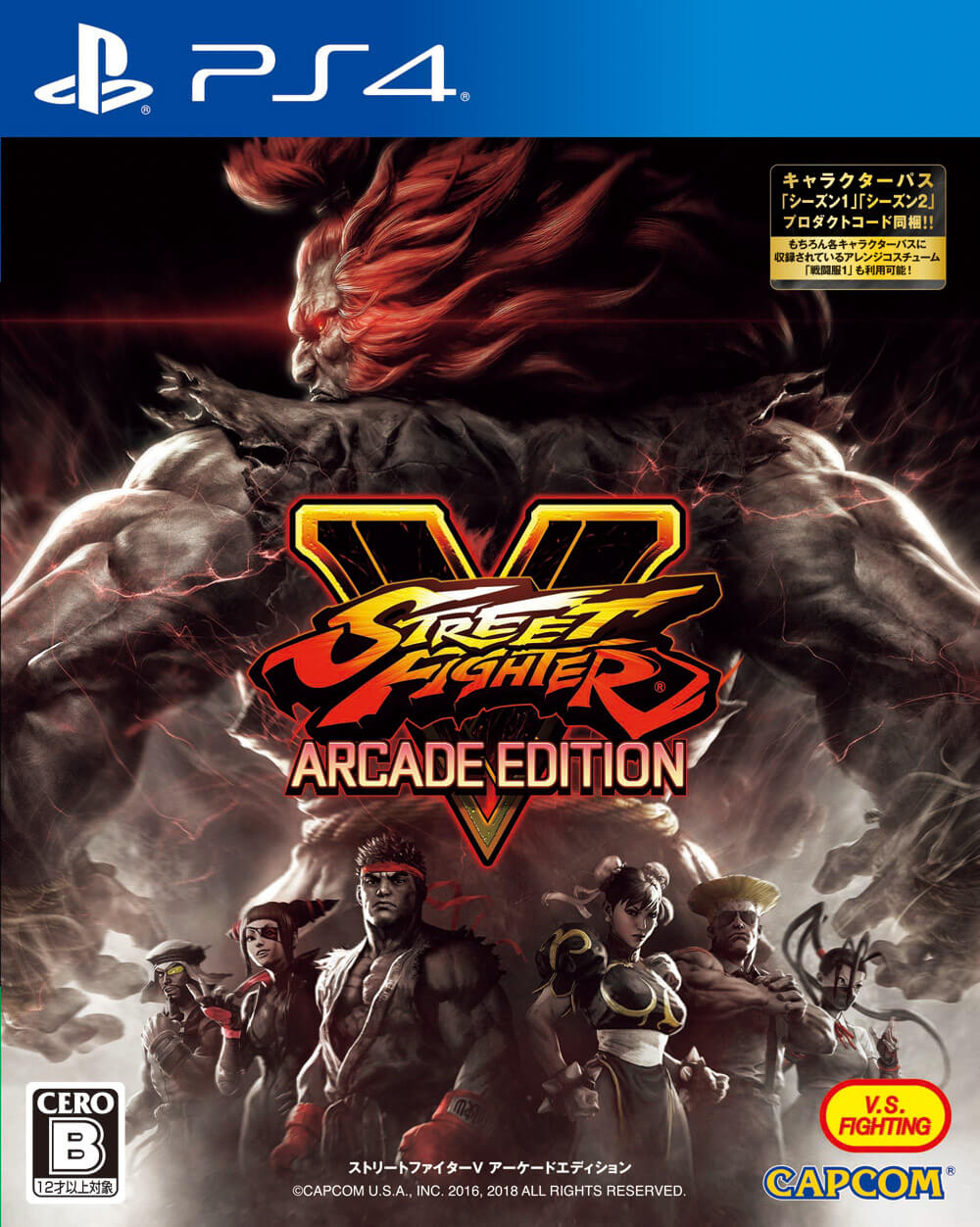
-
Street Fighter V Arcade Edition
Devlelopment/Sales: Capcom Corp
Release: On Sale Now
Price: ¥4,990+Tax (Physical Copy), ¥4,620+Tax (Download Copy)
Platform: PS4, PC (only download version)
Genre: Fighting Game, Action
streetfighter.com