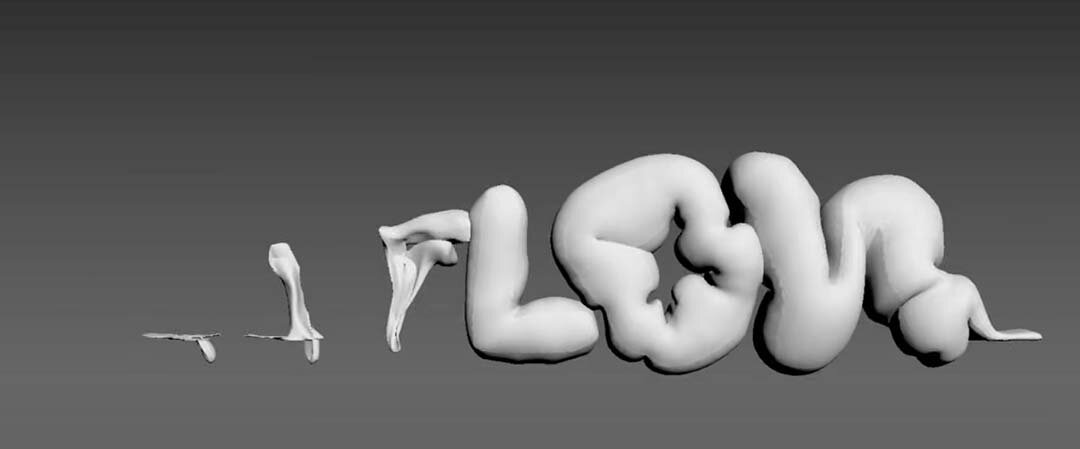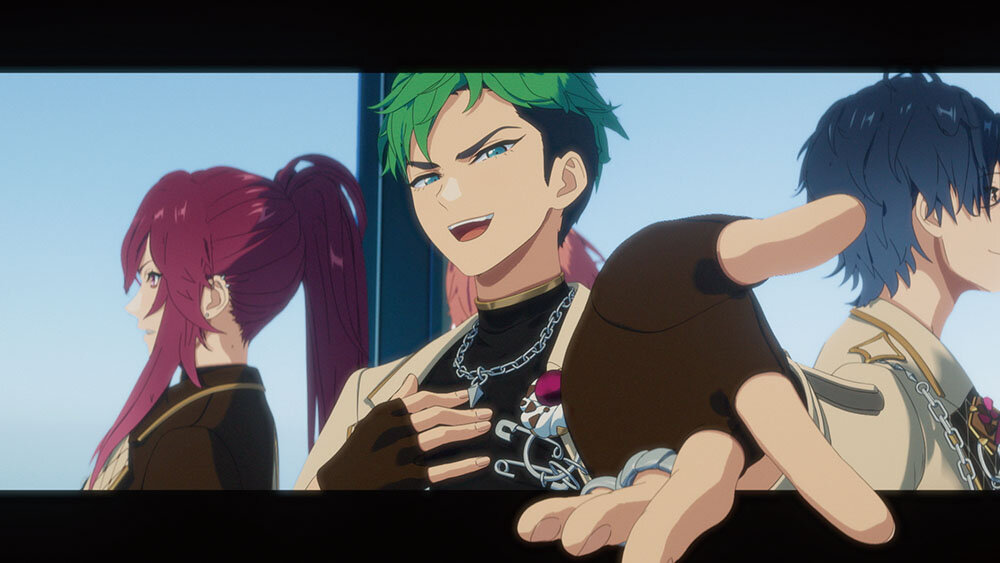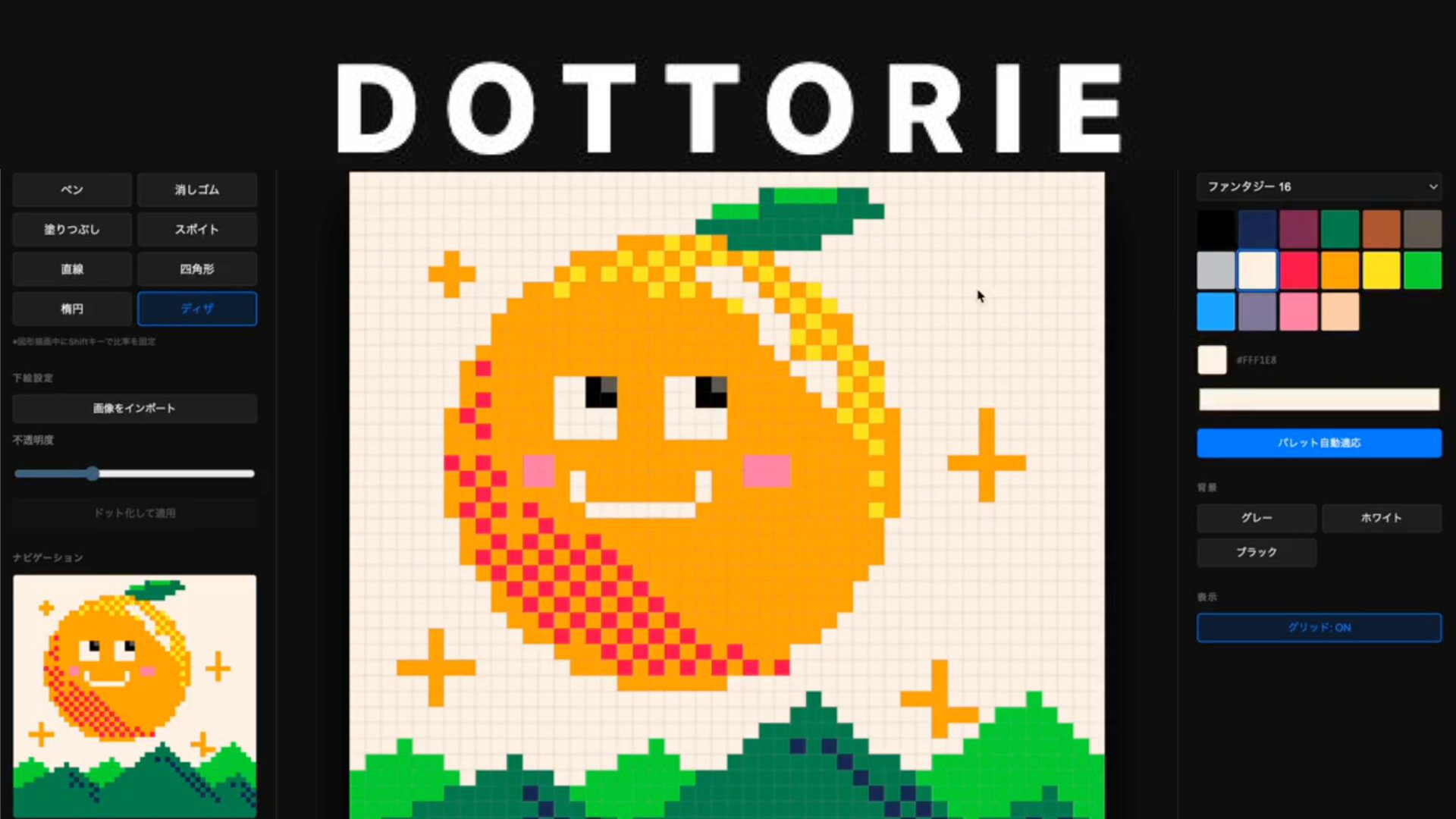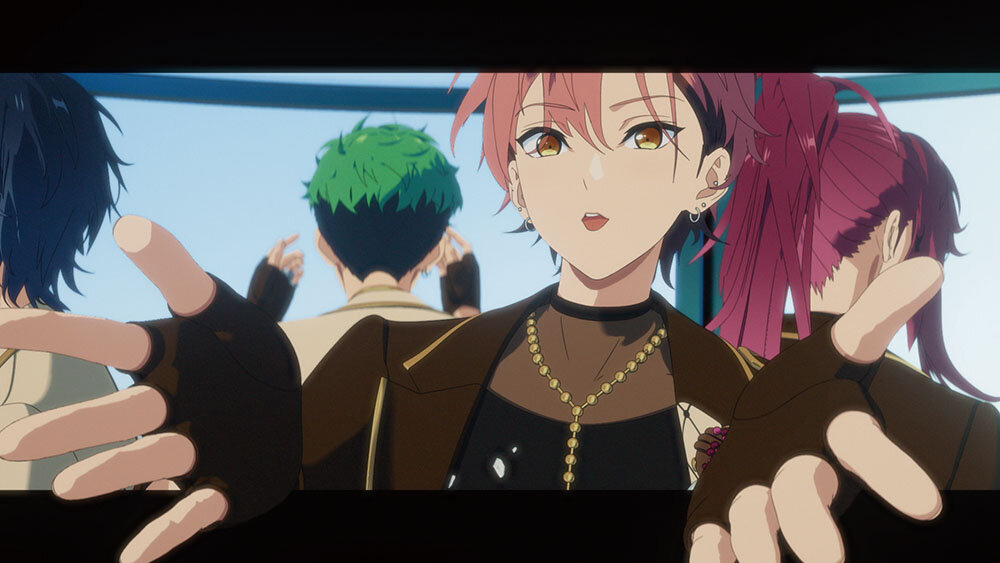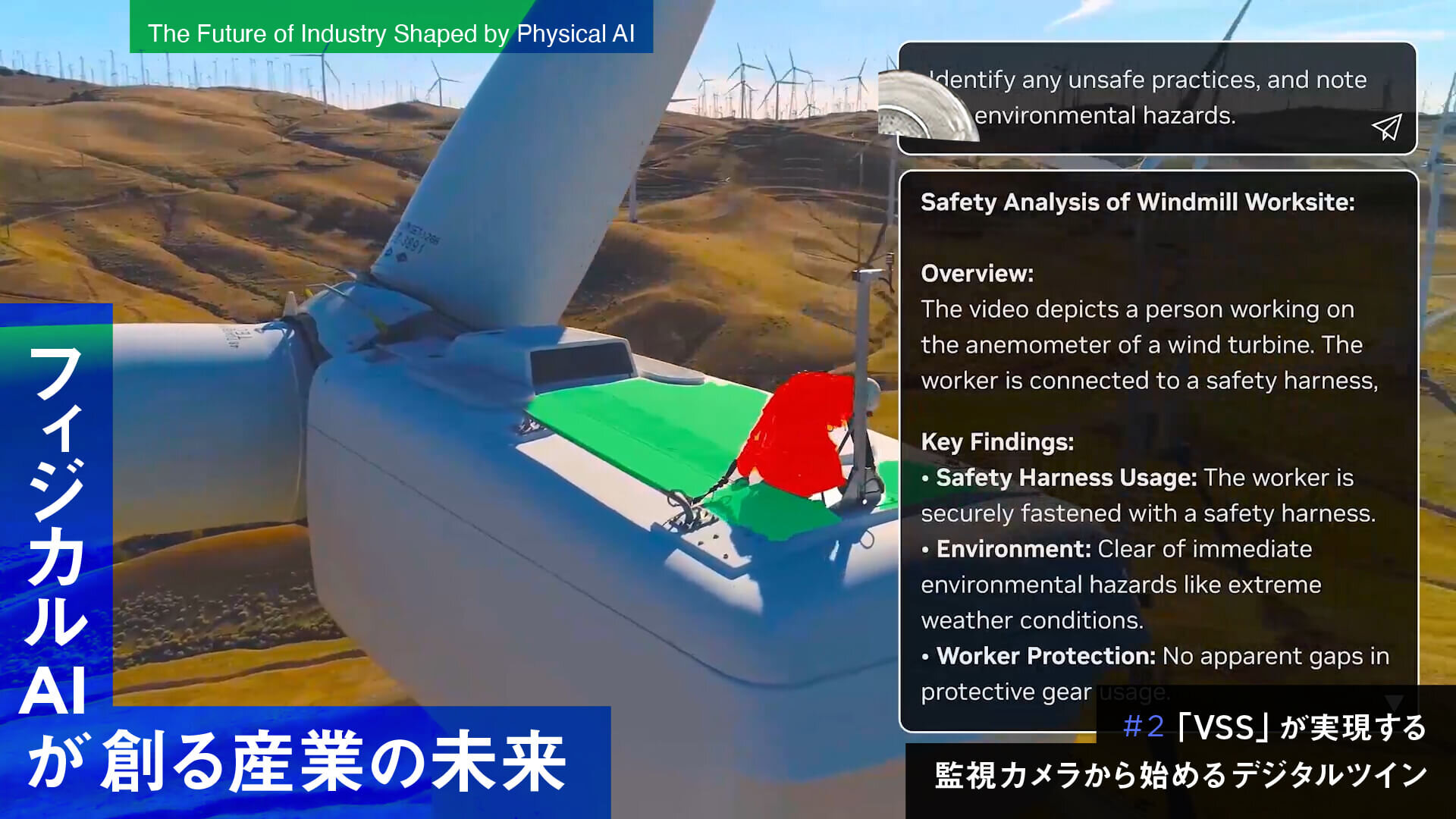アニメーター・ゲームデベロッパーのTyson Ibele氏は7月6日(土)、3ds Max用パーティクル&マルチフィジックスプラグイン「tyFlow」の最新アップデート、tyFlow v1.112をリリースした。7月2日(火)リリースのv1.111では、画像生成AIのStable Diffusionモジュールである「tyDiffusion」がtyFlowに統合され、最新のv1.112ではそのtyDiffusionモジュールに機能追加が施されている。
tyFlowは流体からリジッドボディ、ソフトボディ、クロス、群衆シミュレーション、地形生成システムまで、多彩な表現に対応する、3ds Maxでは定番とも呼べる外部プラグイン。v1.111およびv1.112はいずれもマイナーバージョンアップだが、Stable Diffusionの統合という話題性ある更新となった。
新搭載されたtyDiffusionモジュールは、Stable Diffusion 1.5/XL用の全チェックポイントとLoRA(Low Rank Adaptation、追加学習データ)、さらにControlNet(プロンプト以外に追加条件を与えて生成を制御する拡張機能)とAnimateDiff(画像から動画を生成する拡張機能)をサポートする。
3ds MaxとtyDiffusionはComfyUIを介して統合され、色や深度といったビューポート情報がAIエンジンにリレーされることで、Maxのシーンで生成AIによる出力が可能になる。
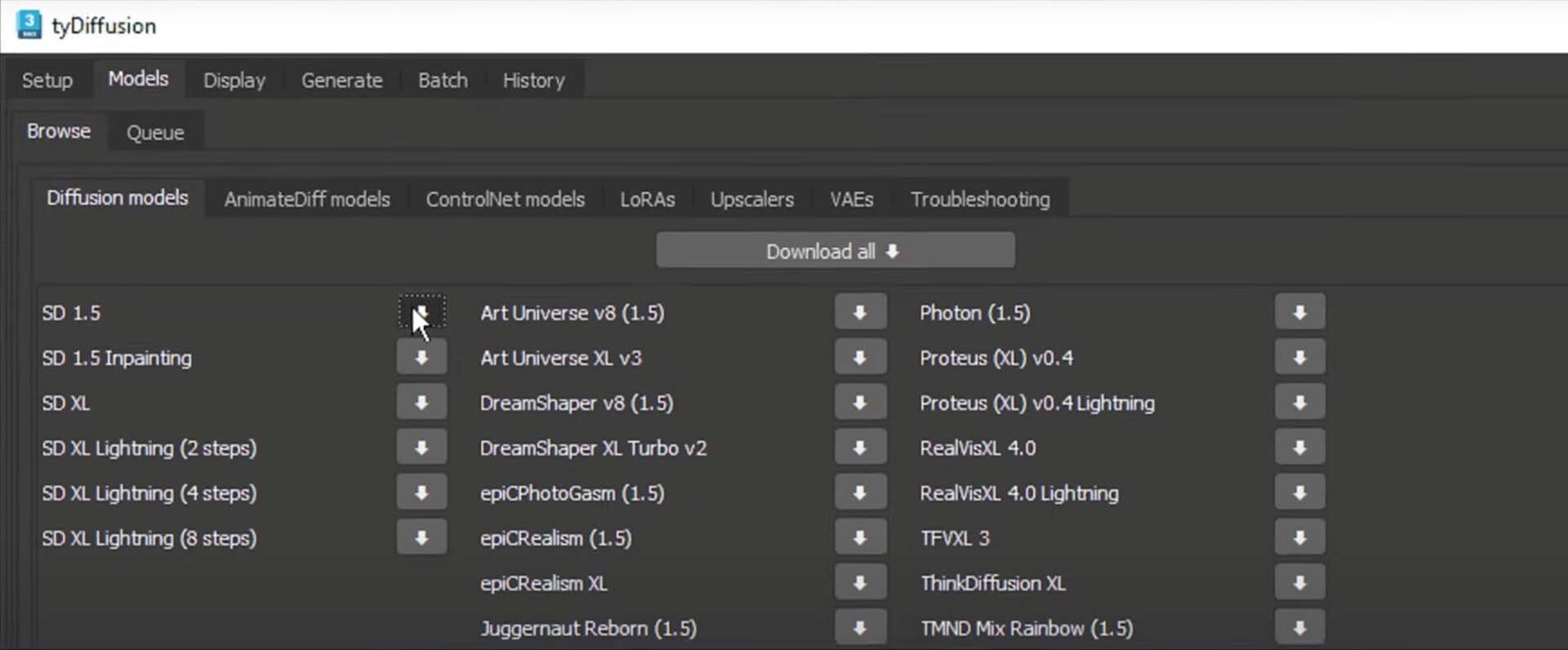
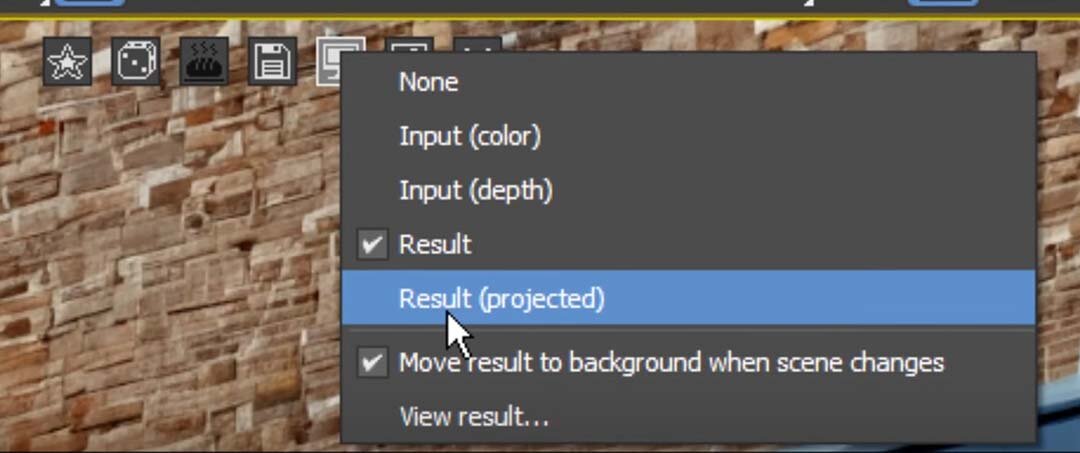
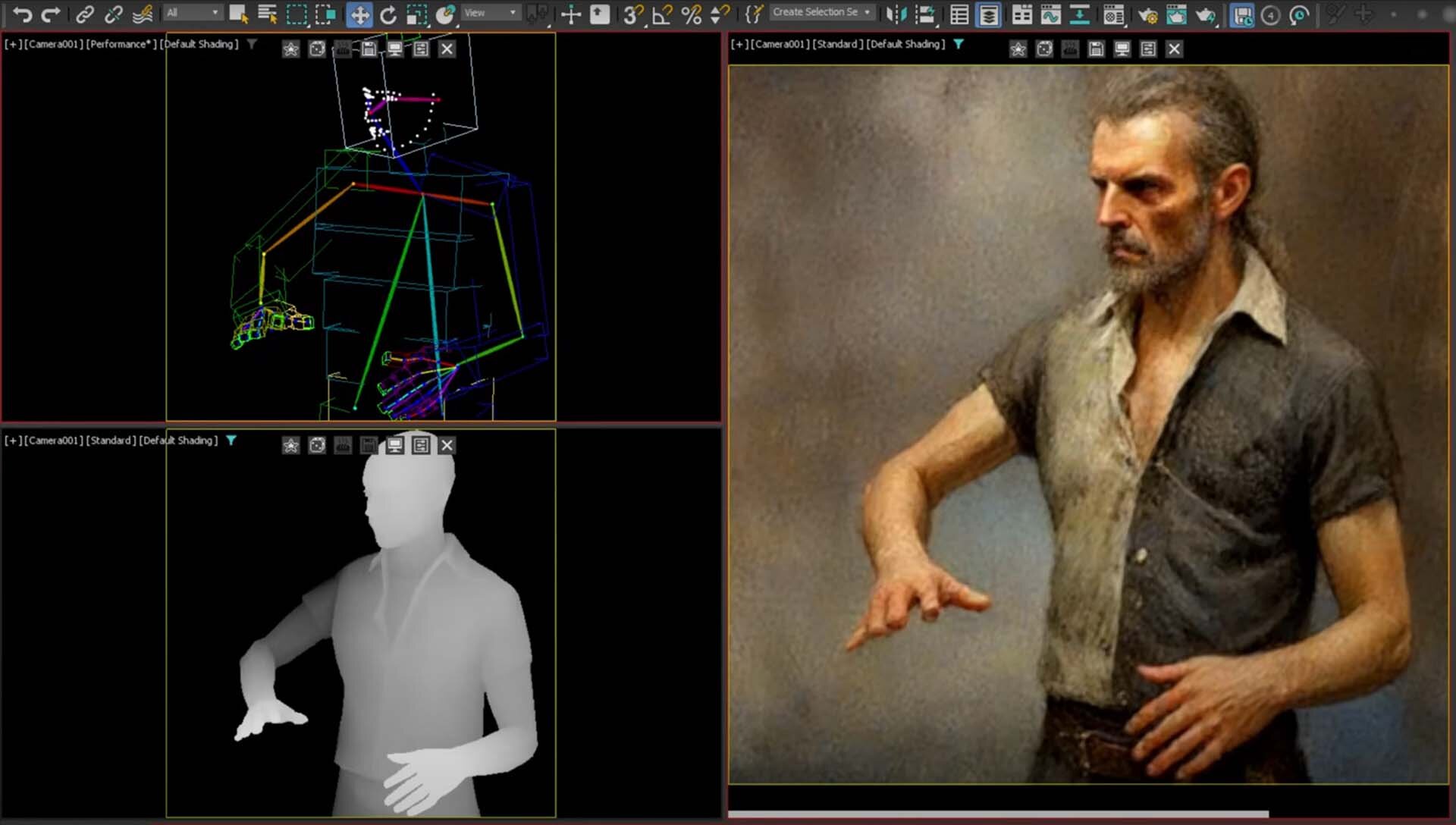

ライセンスは3種類。マルチスレッド、GPUアクセラレーション、tyCacheのサポートがない無料版「tyFlow FREE」も用意されている。なお、tyDiffusionはtyFlow FREEでも利用可能なだけでなく、GPUアクセラレーションにも対応する。

tyFlow v1.112の追加機能一覧(tyFlow Forumより)
* added native DirectML support to tyDiffusion (allows tyDiffusion to run on AMD GPUs) - click the DirectML checkbox in the 'Advanced' engine tab to enable this feature
* added tyDiffusion option to send images to ComfyUI as raw image files instead of Base64 strings ('Misc' tab)
* added the TemporalDiff motion module to tyDiffusion's AnimateDiff model library
* added option to run one-click installer with file logging enabled, for more reliable capture of errors that may occur during the install process
* tyDiffusion external model paths now permit "$Root" path symbol, allowing them to be specified relative to custom root path (previous default was C:\ProgramData\tyFlow\tyDiffusion\... which would not be relative to custom root path set by user)
* DirectMLのネイティブサポートをtyDiffusionに追加しました(tyDiffusionをAMD GPUで動作させることができます) - この機能を有効にするには、'Advanced'エンジンタブのDirectMLチェックボックスをクリックしてください。
* 画像をBase64文字列ではなく、生の画像ファイルとしてComfyUIに送信するtyDiffusionオプションを追加しました('Misc'タブ)
* tyDiffusionのAnimateDiffモデルライブラリにTemporalDiffモーションモジュールを追加
* インストール中に発生する可能性のあるエラーをより確実に捕捉するために、ファイルロギングを有効にしてワンクリックインストーラーを実行するオプションを追加。
* tyDiffusionの外部モデルパスが"$Root "パスシンボルを許可するようになり、カスタムルートパスからの相対パスを指定できるようになりました(以前のデフォルトは、C:∕ProgramData∕tyFlow∕tyDiffusion∕...であり、ユーザーが設定したカスタムルートパスからの相対パスではありませんでした)。
(翻訳:DeepL)
tyFlow v1.111の追加機能一覧(tyFlow Forumより)
* added Stable Diffusion support with tyDiffusion module for Max 2023+ (available at the bottom of any viewport shading context menu)
* added experimental tyDiffusionTexGen modifier
* added tyDiffusion/interpolation parameters to tyPreview
* added new "pivot" export channel to tyCache export settings, allowing caches to retain shape pivot offset information (improves compatibility with Multifrature meshes)
* Birth Flow/Flow Update operators can now properly imported pivot-modification data from tyCaches (exported with "pivot" channel listed above), improving overall consistency of data from flow-to-cache-to-flow
* added name presets menu to Alembic point cloud exporter
* added custom float/vector prefix options to Alembic point cloud exporter
* added option to print grid height info to MAXScript Listener in Terrain Display operator. Additional info for Unreal Engine conversion will also be printed.
* added naming convention options to Terrain Tile operator
* added Unreal Engine-compatible resample resolutions to Export Terrain operator
* added start/stop animation loop and normalize time modes to Actor Animation operator
* added "editor_close()" MAXScript function to tyFlow objects
* removed redundant "delete if not found" setting from Flow Update operator (the operator now has a Test rollout which you can use to delete - or send out - particles that have no matching ID in the source flow)
* Find Target "cycle through target list" option will loop back to first target when last target found
* added "randomize cycle order" option to Find Target "cycle through target list" mode
* Max 2023+用のtyDiffusionモジュールでStable Diffusionをサポートしました。
* 実験的なtyDiffusionTexGenモディファイアを追加。
* tyDiffusion/interpolation パラメータを tyPreview に追加。
* tyCacheエクスポート設定に新しい "pivot "エクスポートチャンネルを追加し、シェイプのピボットのオフセット情報をキャッシュに保持できるようにしました(Multifratureメッシュとの互換性を向上)
* (上記の "pivot "チャンネルでエクスポートされた)tyCacheからピボットを修正したデータを適切にインポートできるようになり、フローからキャッシュ、キャッシュからフローへのデータの全体的な一貫性が向上しました。
* Alembic 点群エクスポートに名前プリセットメニューを追加しました。
* Alembic 点群エクスポートにカスタム浮動小数点/ベクトル接頭辞オプションを追加しました。
* Terrain Display オペレータの MAXScript リスナーにグリッドの高さ情報を表示するオプションを追加しました。Unreal Engine への変換のための追加情報も出力されます。
* Terrain Tile オペレータに命名規則オプションを追加しました。
* Export Terrain オペレータに Unreal Engine 互換のリサンプル解像度を追加しました。
* Actor Animation オペレータにアニメーションループの開始/停止と時間の正規化モードを追加しました。
* tyFlowオブジェクトに "editor_close() "MAXScript関数を追加。
* フロー更新オペレータから冗長な "delete if not found "設定を削除(オペレータは現在、ソースフローに一致するIDがないパーティクルを削除(または送信)するために使用できるTestロールアウトを持っています)。
* Find Targetの "cycle through target list "オプションは、最後のターゲットが見つかった場合、最初のターゲットにループバックします。
* Find Targetの "cycle through target list "モードに "randomize cycle order "オプションを追加しました。
(翻訳:DeepL)
CGWORLD関連情報
●枯山水の動きを心地よいモーションで表現「3ds MaxとtyFlowを使って動く枯山水を作ったよ!」~Autodesk Day 2023(7)

2023年8月に開催されたCGWORLDとオートデスクのオンラインフェス「Autodesk Day 2023」で、WOW金原朋哉氏が登壇したセッション「3ds MaxとtyFlow を使って動く枯山水を作ったよ!」のレポート。tyFlowの活用法をステップバイステップで解説している。
https://cgworld.jp/special-feature/202310-autodesk-day-wow.html
●「Stable Diffusion」を活用し制作されたMV TOOBOEの『天晴れ乾杯』。学習データの準備方法、出力のチューニング過程.....制作フローを資料と共に紹介。

Stable Diffusionを活用して制作されたTOOBOEのMV『天晴れ乾杯』のクリエイターインタビュー。生成AIの活用方法からその面白さまで広く伺っている。
https://cgworld.jp/article/tooboemvaiai.html
●さらに深みが増したゾンビアイドルたちの歌唱表現!『ゾンビランドサガ リベンジ』

TVアニメ『ゾンビランドサガ リベンジ』のメイキングインタビュー記事。モブの配置とアニメーションに「tyFlow」を利用している。
https://cgworld.jp/feature/202107-cgw275-zlsr.html