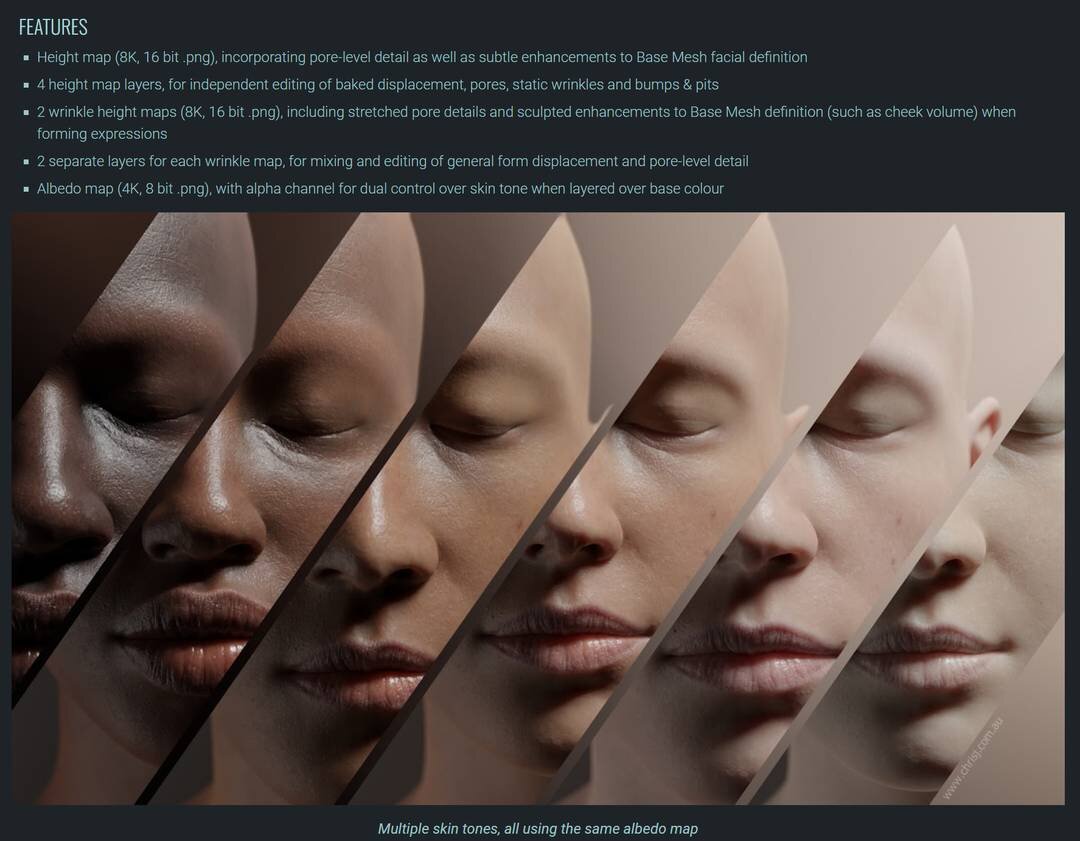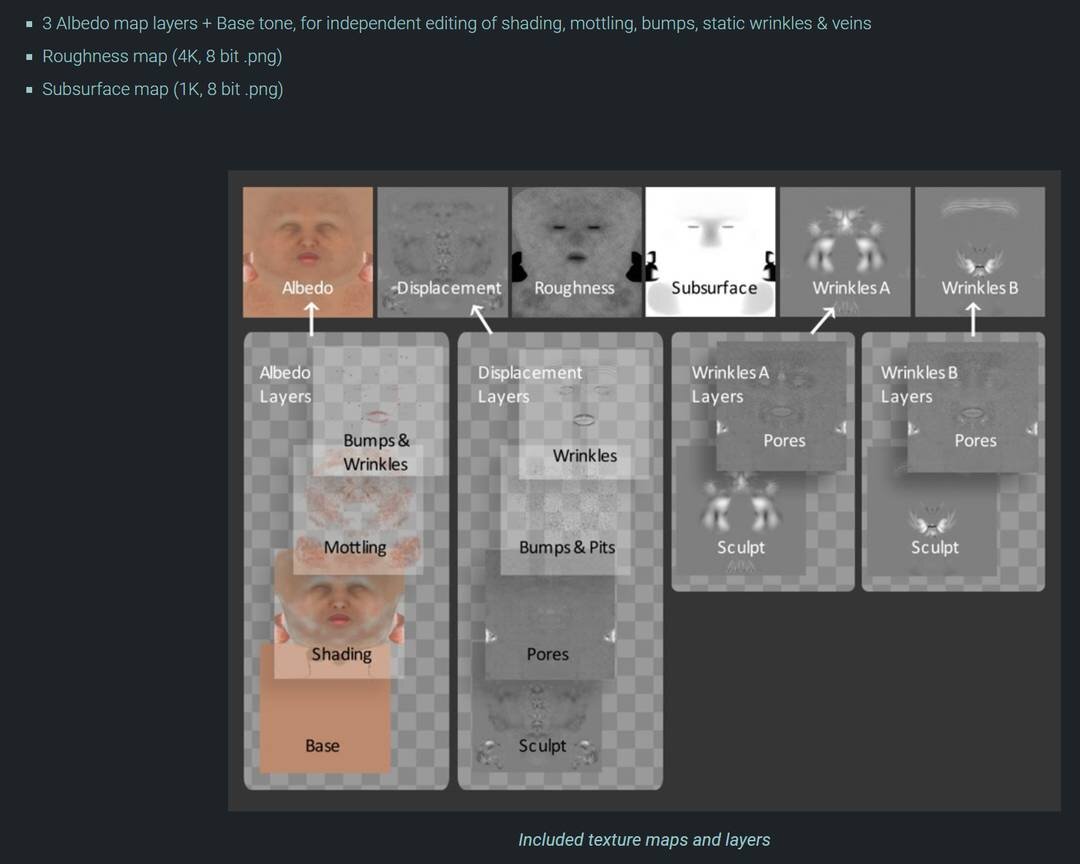オーストラリアのCGアーティストChris Jones氏は10月2日(水)から10月11日(金)にかけて、Blenderのコミュニティサイト「Blender Artists」内で公開中のプロジェクト「Human Progress」をアップデート。BlenderとKritaを使った人物キャラクターモデルの筋肉シミュレーションと皮膚のテクスチャ表現のWIP(Work In Progress)が投稿され、話題を呼んでいる。
Shrinkwrap(シュリンクラップ)モディファイアーを活用した筋肉シミュレーション
Jones氏はこのシミュレーションについて、Blender Artists内で冗談を交えつつも制作のコツや手順を紹介している。
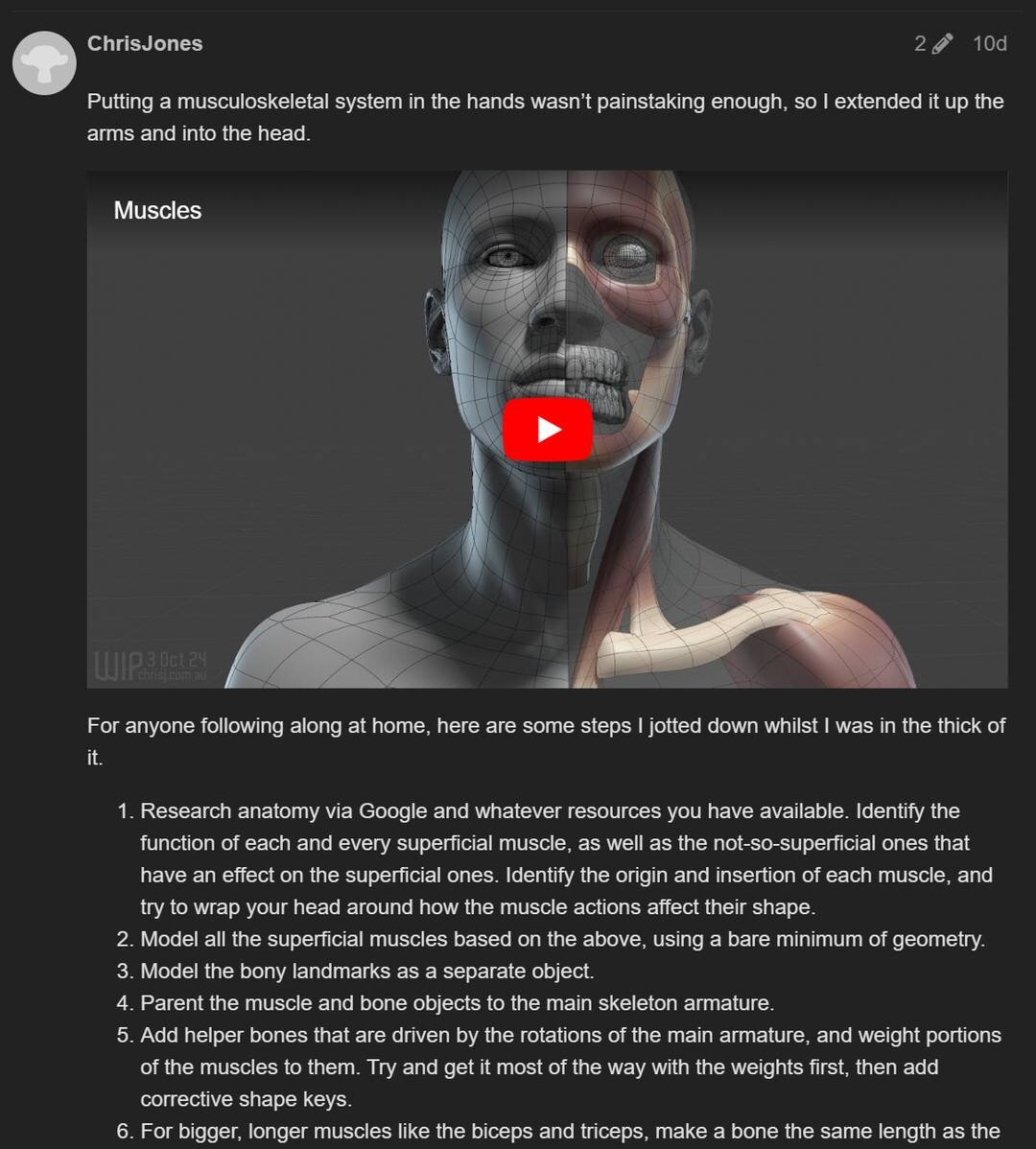
- Model all the superficial muscles based on the above, using a bare minimum of geometry.
- Model the bony landmarks as a separate object.
- Parent the muscle and bone objects to the main skeleton armature.
- Add helper bones that are driven by the rotations of the main armature, and weight portions of the muscles to them. Try and get it most of the way with the weights first, then add corrective shape keys.
- For bigger, longer muscles like the biceps and triceps, make a bone the same length as the muscle, with a smaller bone at its end, and add a Stretch To constraint. Target the long bone to the end one, and weight the muscle to the long bone. Now you can make use of the Volume Variation parameter to make the muscle flex
- Add two Shrinkwrap modifiers and two Smooth modifiers to the skin object. Set one of each to target the bones object, and the other two to target the muscles. The modifiers targeting the bones object should be positioned above the muscles ones. This allows the muscles to slide over the bones to some degree.
- Make an animation of the fingers, wrist and arm covering their full range of motion, and reshape every muscle and tweak every helper bone so that they conform as closely as possible to the shape of the skin base mesh throughout the animation. Wherever it slips out of position, adjust the weights, make corrective shape keys or add drivers to the helper bones.
- 解剖学的な筋肉の機能の確認後に最小限のジオメトリで表層筋を全てモデリング。
- 骨のランドマークを別オブジェクトとしてモデリング。
- メインのスケルトンアーマチュアに筋肉と骨のオブジェクトをペアレント。
- メインのアーマチュアの回転で駆動するヘルパーボーンを追加し、筋肉のウェイト部分を追加。まずはウェイトでだいたいの形にしてみて、それから修正シェイプキーを追加する。
- 上腕二頭筋や上腕三頭筋のような大きくて長い筋肉のために、筋肉と同じ長さのボーンをつくり、その端に小さいボーンを置き、Stretch Toで拘束を加える。長いボーンを端のボーンにターゲットし、筋肉を長いボーンにウェイトする。これで、Volume Variationパラメータを使用した筋肉の屈曲が実現できる。
- スキンオブジェクトにふたつのShrinkwrapモディファイアーと2つのSmoothモディファイアーを追加。それぞれ1つはボーンオブジェクトをターゲットに、残りの2つは筋肉をターゲットに設定する。ボーンオブジェクトをターゲットにしたモディファイアは、筋肉をターゲットにしたモディファイアの上に配置。こうすることで、筋肉が骨の上をある程度滑るようになる。
- 指、手首、腕の全可動域をカバーするアニメーションを作成し、全ての筋肉の形を変え、全てのヘルパーボーンを微調整して、アニメーションの間中、皮膚のベースメッシュの形になるべく近づける。位置がずれている箇所はウェイトの調整や修正シェイプキーの作成、ヘルパーボーンへのドライバ追加で対処する。
■Blender Artists内の解説投稿(英語)
https://blenderartists.org/t/human-progress/1143224/2189
皮膚のテクスチャ
Tritone hands #b3d #krita pic.twitter.com/uPZyNJma0E
— Chris Jones (@cjones3D) October 8, 2024
Tritone skin #b3d #krita pic.twitter.com/Gx0V4zTfGc
— Chris Jones (@cjones3D) October 9, 2024
Hands & digits #b3d #krita pic.twitter.com/iGGYmj4Dq8
— Chris Jones (@cjones3D) October 10, 2024
Neck & scalp textures #b3d #krita
— Chris Jones (@cjones3D) October 11, 2024
These will be added to the Universal Human Face Textures next week, which are getting a slight price increase (as are the Body Rig, Skin Shader, Teeth & Tongue Rig and Male/Female Base Meshes). The update will be free, so get in before then. pic.twitter.com/0O6zEv0NM9
Jones氏はこうしたテクスチャやシェーダ、リグを「Universal Human」としてGumroadで販売している。
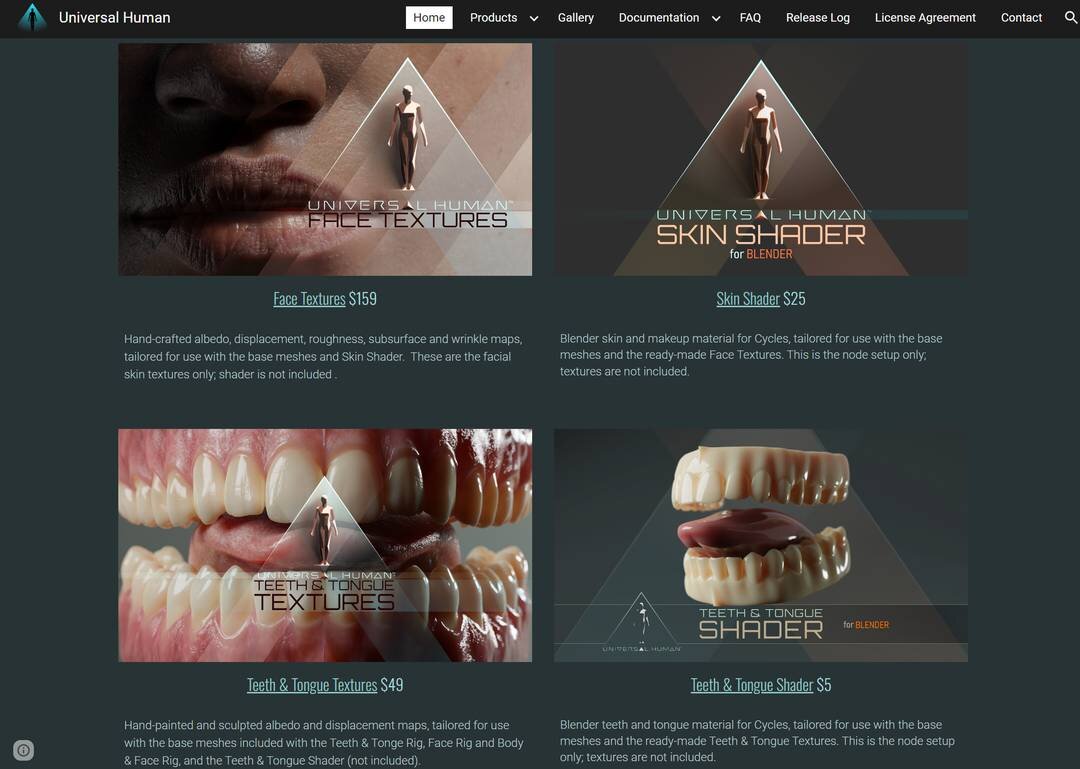
Chris Jones氏のクリエイティブについては、CGWORLDが実施した下記インタビュー記事も併せて参照してほしい。
●Blenderでキラキラ輝く女性のメイクを表現したChris Jones氏にインタビュー! 制作経緯から苦労したポイント、今後の展望まで

https://cgworld.jp/flashnews/202405-CJones-Glitter.html
●Blenderでリアルな腱のシミュレーションを実現したChris Jones氏にインタビュー! プロジェクトの経緯から技術的なこだわりまで詳細に迫る

https://cgworld.jp/flashnews/202307-CJones-Blender.html
CGWORLD関連情報
●独特の空気感をBlenderとAfter Effectsで表現 映画『クラユカバ』『クラメルカガリ』

Blenderの劇場長編アニメーション映画での活用の様子がわかるメイキング記事。
https://cgworld.jp/article/309hs1-kurayukaba.html
●Blenderで広がったキャラクター創作の世界~VRChat用アバター頒布で活躍する かめ山・キツネツキ両氏に訊く(MC:和牛先生)~Blender Fes 2024レポート

2024年3月末に開催されたBlenderユーザー限定の技術交流イベント「Blender Fes 2024」のセッションレポート。VRChat用アバターの制作・販売のいきさつからBlenderでの制作ノウハウまで、活躍中の3DCGモデラー2名に伺っている。
https://cgworld.jp/special-feature/blendefes2024report.html
●BlenderでCGをはじめよう!ゼロから学ぶ3DCG教室

株式会社ブルームスキームの實方佑介氏によるBlenderのチュートリアル。
https://cgworld.jp/course/online/blender/